kaggle-titanic-transcription
Kaggle titanic 필사 정리
import numpy as np
import pandas as pd
import matplotlib.pyplot as plt
import seaborn as sns
plt.style.use('seaborn')
sns.set(font_scale=2.5)
# matplotlib 의 기본 scheme 말고 seaborn scheme 을 세팅하고, 일일이 graph 의 font size 를 지정할 필요 없이
#seaborn 의 font_scale 을 사용하면 편합니다.
import plotly.offline as py
py.init_notebook_mode(connected=True)
import plotly.graph_objs as go
import plotly.tools as tls
#ignore warnings
import warnings
warnings.filterwarnings('ignore')
%matplotlib inline
df_train = pd.read_csv('../Study_DA/titanic/train.csv')
df_test = pd.read_csv('../Study_DA/titanic/test.csv')
df_train['FamilySize'] = df_train['SibSp'] + df_train['Parch'] + 1 # 자신을 포함해야하니 1을 더합니다
df_test['FamilySize'] = df_test['SibSp'] + df_test['Parch'] + 1 # 자신을 포함해야하니 1을 더합니다
3.1 Fill Null
null 값을 확인하고 채웁니다.
어떻게 채우는지는 다른 column을 참고하거나 아이디어 혹은 column 평균등으로 대체 가능합니다
for col in df_train.columns:
msg = 'column: {:>10}\t Percent of NaN value: {:.2f}%'.format(col, 100 * (df_train[col].isnull().sum() / df_train[col].shape[0]))
print(msg)
column: PassengerId Percent of NaN value: 0.00%
column: Survived Percent of NaN value: 0.00%
column: Pclass Percent of NaN value: 0.00%
column: Name Percent of NaN value: 0.00%
column: Sex Percent of NaN value: 0.00%
column: Age Percent of NaN value: 19.87%
column: SibSp Percent of NaN value: 0.00%
column: Parch Percent of NaN value: 0.00%
column: Ticket Percent of NaN value: 0.00%
column: Fare Percent of NaN value: 0.00%
column: Cabin Percent of NaN value: 77.10%
column: Embarked Percent of NaN value: 0.22%
column: FamilySize Percent of NaN value: 0.00%
for col in df_test.columns:
msg = 'column: {:>10}\t Percent of NaN value: {:.2f}%'.format(col, 100 * (df_test[col].isnull().sum() / df_test[col].shape[0]))
print(msg)
column: PassengerId Percent of NaN value: 0.00%
column: Pclass Percent of NaN value: 0.00%
column: Name Percent of NaN value: 0.00%
column: Sex Percent of NaN value: 0.00%
column: Age Percent of NaN value: 20.57%
column: SibSp Percent of NaN value: 0.00%
column: Parch Percent of NaN value: 0.00%
column: Ticket Percent of NaN value: 0.00%
column: Fare Percent of NaN value: 0.24%
column: Cabin Percent of NaN value: 78.23%
column: Embarked Percent of NaN value: 0.00%
column: FamilySize Percent of NaN value: 0.00%
Test set에서 Fare 결측값 한개를 찾을 수 있었는데 이는 평균값으로 대체합니다
df_test.loc[df_test.Fare.isnull(), 'Fare']
152 NaN
Name: Fare, dtype: float64
df_test.loc[df_test.Fare.isnull(), 'Fare'] = df_test['Fare'].mean()
df_test['Fare'].mean()
35.6271884892086
df_test.loc[152]
PassengerId 1044
Pclass 3
Name Storey, Mr. Thomas
Sex male
Age 60.5
SibSp 0
Parch 0
Ticket 3701
Fare 35.6272
Cabin NaN
Embarked S
FamilySize 1
Name: 152, dtype: object
df_train['Fare'].describe()
count 891.000000
mean 32.204208
std 49.693429
min 0.000000
25% 7.910400
50% 14.454200
75% 31.000000
max 512.329200
Name: Fare, dtype: float64
# Fare의 분포를 보고자 plot을 그림 한쪽으로 기울어짐
fig, ax = plt.subplots(1, 1, figsize=(9, 5))
sns.kdeplot(df_train['Fare'], ax=ax)
plt.show()
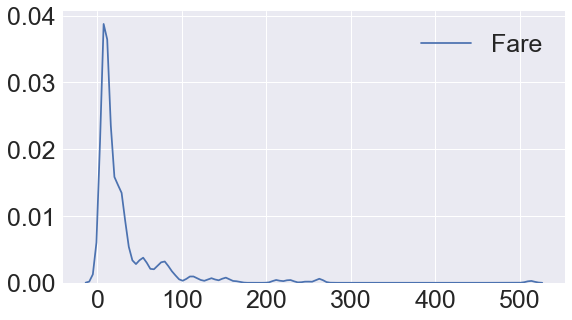
log_fare = df_train['Fare'].map(lambda i: np.log(i) if i > 0 else 0)
fig, ax = plt.subplots(1, 1, figsize=(9, 5))
sns.kdeplot(log_fare, ax=ax)
plt.show()
왜 log을 취하는 것일까??
복잡한 계산을 쉽게 만들고 왜도와 첨도를 줄여 의미있는 결과 도출하기 위해서!
df_train['Fare'] = df_train['Fare'].map(lambda i: np.log(i) if i > 0 else 0)
df_test['Fare'] = df_test['Fare'].map(lambda i: np.log(i) if i > 0 else 0)
정규표현식?
특정한 규칙을 가진 문자열의 집합을 표현하는 데 사용하는 형식 언어
출처 위키백과
### 영어로 시작하는 문자열중 온점(.)앞에 있는 문자열만 extract해라
df_train['Initial']= df_train.Name.str.extract('([A-Za-z]+)\.') #lets extract the Salutations
df_test['Initial']= df_test.Name.str.extract('([A-Za-z]+)\.') #lets extract the Salutations
df_train['Name'].head()
0 Braund, Mr. Owen Harris
1 Cumings, Mrs. John Bradley (Florence Briggs Th...
2 Heikkinen, Miss. Laina
3 Futrelle, Mrs. Jacques Heath (Lily May Peel)
4 Allen, Mr. William Henry
Name: Name, dtype: object
df_train['Initial'].head()
0 Mr
1 Mrs
2 Miss
3 Mrs
4 Mr
Name: Initial, dtype: object
pandas 의 crosstab 을 이용하여 우리가 추출한 Initial 과 Sex 간의 count 를 살펴본다
확실히 구분이 가는 것을 볼 수 있다 이를 통해 특정 데이터 값을 원하는 값으로 치환을 해준다
pd.crosstab(df_train['Initial'], df_train['Sex']).T.style.background_gradient(cmap='summer_r') #Checking the Initials with the Sex
| Initial | Capt | Col | Countess | Don | Dr | Jonkheer | Lady | Major | Master | Miss | Mlle | Mme | Mr | Mrs | Ms | Rev | Sir |
|---|---|---|---|---|---|---|---|---|---|---|---|---|---|---|---|---|---|
| Sex | |||||||||||||||||
| female | 0 | 0 | 1 | 0 | 1 | 0 | 1 | 0 | 0 | 182 | 2 | 1 | 0 | 125 | 1 | 0 | 0 |
| male | 1 | 2 | 0 | 1 | 6 | 1 | 0 | 2 | 40 | 0 | 0 | 0 | 517 | 0 | 0 | 6 | 1 |
df_train['Initial'].replace(['Mlle','Mme','Ms','Dr','Major','Lady','Countess','Jonkheer','Col','Rev','Capt','Sir','Don', 'Dona'],
['Miss','Miss','Miss','Mr','Mr','Mrs','Mrs','Other','Other','Other','Mr','Mr','Mr', 'Mr'],inplace=True)
df_test['Initial'].replace(['Mlle','Mme','Ms','Dr','Major','Lady','Countess','Jonkheer','Col','Rev','Capt','Sir','Don', 'Dona'],
['Miss','Miss','Miss','Mr','Mr','Mrs','Mrs','Other','Other','Other','Mr','Mr','Mr', 'Mr'],inplace=True)
df_train.groupby('Initial')['Age'].describe()
| count | mean | std | min | 25% | 50% | 75% | max | |
|---|---|---|---|---|---|---|---|---|
| Initial | ||||||||
| Master | 36.0 | 4.574167 | 3.619872 | 0.42 | 1.000 | 3.5 | 8.0 | 12.0 |
| Miss | 150.0 | 21.860000 | 12.828485 | 0.75 | 14.625 | 21.5 | 30.0 | 63.0 |
| Mr | 409.0 | 32.739609 | 12.875632 | 11.00 | 23.000 | 30.0 | 40.0 | 80.0 |
| Mrs | 110.0 | 35.981818 | 11.390469 | 14.00 | 28.000 | 35.0 | 44.0 | 63.0 |
| Other | 9.0 | 45.888889 | 12.604012 | 27.00 | 38.000 | 51.0 | 56.0 | 60.0 |
df_train.groupby('Initial').mean()
| PassengerId | Survived | Pclass | Age | SibSp | Parch | Fare | FamilySize | |
|---|---|---|---|---|---|---|---|---|
| Initial | ||||||||
| Master | 414.975000 | 0.575000 | 2.625000 | 4.574167 | 2.300000 | 1.375000 | 3.340710 | 4.675000 |
| Miss | 411.741935 | 0.704301 | 2.284946 | 21.860000 | 0.698925 | 0.537634 | 3.123713 | 2.236559 |
| Mr | 455.880907 | 0.162571 | 2.381853 | 32.739609 | 0.293006 | 0.151229 | 2.651507 | 1.444234 |
| Mrs | 456.393701 | 0.795276 | 1.984252 | 35.981818 | 0.692913 | 0.818898 | 3.443751 | 2.511811 |
| Other | 564.444444 | 0.111111 | 1.666667 | 45.888889 | 0.111111 | 0.111111 | 2.641605 | 1.222222 |
miss,mrs가 높은 것을 확인 할 수 있었다.
df_train.groupby('Initial')['Survived'].mean().plot.bar()
<matplotlib.axes._subplots.AxesSubplot at 0x24c40f5c5c0>
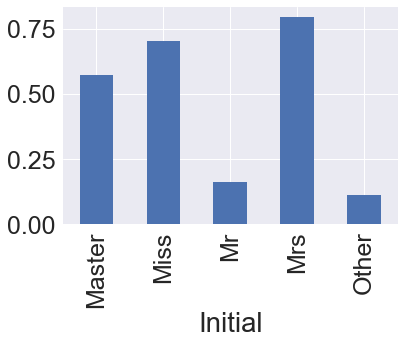
df_train.groupby('Initial').mean()
| PassengerId | Survived | Pclass | Age | SibSp | Parch | Fare | FamilySize | |
|---|---|---|---|---|---|---|---|---|
| Initial | ||||||||
| Master | 414.975000 | 0.575000 | 2.625000 | 4.574167 | 2.300000 | 1.375000 | 3.340710 | 4.675000 |
| Miss | 411.741935 | 0.704301 | 2.284946 | 21.860000 | 0.698925 | 0.537634 | 3.123713 | 2.236559 |
| Mr | 455.880907 | 0.162571 | 2.381853 | 32.739609 | 0.293006 | 0.151229 | 2.651507 | 1.444234 |
| Mrs | 456.393701 | 0.795276 | 1.984252 | 35.981818 | 0.692913 | 0.818898 | 3.443751 | 2.511811 |
| Other | 564.444444 | 0.111111 | 1.666667 | 45.888889 | 0.111111 | 0.111111 | 2.641605 | 1.222222 |
Age의 결측값을 채우기위해 initial 데이터를 활용합니다. 위의 나와있는 것처럼 intial 별 Age의 평균값으로 대체해줍니다.
df_train.loc[(df_train.Age.isnull())&(df_train.Initial=='Mr'),'Age'] = 33
df_train.loc[(df_train.Age.isnull())&(df_train.Initial=='Mrs'),'Age'] = 36
df_train.loc[(df_train.Age.isnull())&(df_train.Initial=='Master'),'Age'] = 5
df_train.loc[(df_train.Age.isnull())&(df_train.Initial=='Miss'),'Age'] = 22
df_train.loc[(df_train.Age.isnull())&(df_train.Initial=='Other'),'Age'] = 46
df_test.loc[(df_test.Age.isnull())&(df_test.Initial=='Mr'),'Age'] = 33
df_test.loc[(df_test.Age.isnull())&(df_test.Initial=='Mrs'),'Age'] = 36
df_test.loc[(df_test.Age.isnull())&(df_test.Initial=='Master'),'Age'] = 5
df_test.loc[(df_test.Age.isnull())&(df_test.Initial=='Miss'),'Age'] = 22
df_test.loc[(df_test.Age.isnull())&(df_test.Initial=='Other'),'Age'] = 46
df_train['Age'].isnull().sum()
0
df_test['Age'].isnull().sum()
0
Embarked는 2개의 null 값이 있는데 가장 많은 값을 가지고 있는 S로 채웁니다.
dataframe 의 fillna method 를 이용하면 쉽게 채울 수 있습니다. 여기서 inplace=True 로 하면 df_train 에 fillna 를 실제로 적용하게 됩니다
print('Embarked has ', sum(df_train['Embarked'].isnull()), ' Null values')
Embarked has 2 Null values
df_train['Embarked'].fillna('S', inplace=True)
수치화시킨 카테고리 데이터를 그대로 넣어도 되지만, 모델의 성능을 높이기 위해 one-hot encoding을 해줄 수 있습니다
pd.get_dummies(df_train['Initial']).head()
| Master | Miss | Mr | Mrs | Other | |
|---|---|---|---|---|---|
| 0 | 0 | 0 | 1 | 0 | 0 |
| 1 | 0 | 0 | 0 | 1 | 0 |
| 2 | 0 | 1 | 0 | 0 | 0 |
| 3 | 0 | 0 | 0 | 1 | 0 |
| 4 | 0 | 0 | 1 | 0 | 0 |
dummy 변수들을 만들어주고 변수명을 intial을 앞에 써준다 대신 원래 변수는 제거해준다
df_train= pd.get_dummies(df_train,prefix='Initial',drop_first=True)
df_train.head()
| PassengerId | Survived | Pclass | Age | SibSp | Parch | Fare | FamilySize | Initial_Abbott, Mr. Rossmore Edward | Initial_Abbott, Mrs. Stanton (Rosa Hunt) | ... | Initial_F38 | Initial_F4 | Initial_G6 | Initial_T | Initial_Q | Initial_S | Initial_Miss | Initial_Mr | Initial_Mrs | Initial_Other | |
|---|---|---|---|---|---|---|---|---|---|---|---|---|---|---|---|---|---|---|---|---|---|
| 0 | 1 | 0 | 3 | 22.0 | 1 | 0 | 1.981001 | 2 | 0 | 0 | ... | 0 | 0 | 0 | 0 | 0 | 1 | 0 | 1 | 0 | 0 |
| 1 | 2 | 1 | 1 | 38.0 | 1 | 0 | 4.266662 | 2 | 0 | 0 | ... | 0 | 0 | 0 | 0 | 0 | 0 | 0 | 0 | 1 | 0 |
| 2 | 3 | 1 | 3 | 26.0 | 0 | 0 | 2.070022 | 1 | 0 | 0 | ... | 0 | 0 | 0 | 0 | 0 | 1 | 1 | 0 | 0 | 0 |
| 3 | 4 | 1 | 1 | 35.0 | 1 | 0 | 3.972177 | 2 | 0 | 0 | ... | 0 | 0 | 0 | 0 | 0 | 1 | 0 | 0 | 1 | 0 |
| 4 | 5 | 0 | 3 | 35.0 | 0 | 0 | 2.085672 | 1 | 0 | 0 | ... | 0 | 0 | 0 | 0 | 0 | 1 | 0 | 1 | 0 | 0 |
5 rows × 1731 columns
df_test = pd.get_dummies(df_test, columns=['Initial'], prefix='Initial')
#df_train['Initial'] - 에러 발생하는 것을 확인할 수 있다
